My First Impressions
I’ve got my first Android phone and, long story short: I’m loving it.
Why make the switch to Android now? Read on…
I’ve owned WinMo phones forever because I wasn’t willing to switch to another carrier and Verizon hasn’t had a compelling phone to offer until now. Yes, the Moto Droid was a contender but I think it’s ugly and after demoing it in the store a couple times I just didn’t like it. I was waiting for the Nexus One, but the Incredible came out first, has a better camera and a better screen (no multi-touch issues like the N1). So, April 29th arrived and I called the Verizon store where I live and asked that they reserve one for me. I didn’t care that I still had about 6 months until my “New every two”. Shelling out a little extra to get rid of my Samsung Omnia i910 was well worth it. That phone was driving me nuts!
OK, so on to the Incredible. I really liked the responsiveness of the touch screen. Swiping through the home screens and using the “Leap” view made me a little giddy. Getting email setup was easy. Customizing the home screens was also easy and there are plenty of widgets to keep anyone busy. It’s nice that there are several customized Scenes that you can choose from. And, once you get a layout setup that you like you can save it. With so much to customize, I still haven’t figured out what I like best.
Below is my two cents on the HTC Incredible based on a few weeks of use. I won’t go over FriendStream or how the HTC Sense UI tries to integrate all of your contact info, because that’s discussed all over the Internet. I actually like it, others don’t. Although, there’s no way to turn it off on the HTC Droid Incredible.
Battery Life
For the first couple weeks I was using it a lot and have to admit that I was not impressed with the battery life at all. I think my next upgrade will be a higher capacity, slim battery. That should allow me to make it through the day without any problems. For those that don’t use the phone much for “other stuff” (but really, who wouldn’t…???), the battery will probably be more than sufficient.
The Display
Think of the Incredible as a vampire, sunlight pretty much kills the display (well, being able to view it). However, I think people might be over emphasizing this issue when they say that it’s not really useable in bright sunlight. The old phone I had didn’t do well in bright sunlight either. I think it’s a common problem on a lot of devices so singling out one type of display seems a little misleading. I could be wrong here, but I really don’t have that may devices to test with to prove otherwise.
I’m glad that the Incredible doesn’t suffer from the same problems that the Nexus One has with the multi-touch responsiveness and the navigation buttons at the bottom. However, it has been pointed out that there seems to be a problem with responsiveness when the device isn’t properly grounded. You can see info about this here. I had never had any issues (I don’t use a car dock though) so I ran the same tests and had similar results, but not as drastic.
The Gmail app is pretty nice and I like that it gives you a similar experience to what you have using a browser on a PC, albeit somewhat limited. You can Star emails and bulk process: Archive, Apply Labels and Delete. The search feature not only checks what’s on your phone locally, but searches your email on Gmail’s servers. Unfortunately, with the Gmail app, you can’t copy text from an email nor can you edit original text if you forward an email. It makes me wonder if the employees at Google ever used this app. They must have been using Exchange since these problems would have been pretty evident had they used it. However, the copy/edit text issue looks like it might be addressed in Android 2.2, Froyo. In the meantime, you can work around this by setting up your Gmail account as a regular IMAP account, minus the labels, search, conversations, etc..
I was stoked to hear that you could run multiple Exchange accounts with Android but for whatever reasons you can only setup one Exchange account with the HTC Droid Incredible. Maybe this has something to do with the “enhanced” Exchange experience that Sense UI provides, but I really hate it when things get removed that should be there by default.
I did find that searching the company address book didn’t work if I typed in a name and then pressed the Enter key on the virtual keyboard. It drove me nuts for a few days but then I finally just pressed the little magnifying glass up in the search bar and VIOLA! It worked. Not sure how this was missed. It would have been nicer if results would display when you typed the characters rather than having to press a button to get the results.
Internet
I really like how fast the browser is on this phone. I even prefer it over the iPod Touch that I have (the newest version).
The pinch-to-zoom works great and even though Flash isn’t as complete as it will be with Froyo, I am able to view sites that I wasn’t able to on my iPod Touch (or any iPhone or iPad J). On the WinMo phones that I’ve owned, browsing the Internet was excruciating and very slow. It’s a marked difference on the Incredible and it’s actually enjoyable.
The Keyboard
I actually prefer the keyboard and the auto-suggestion/correction on the Incredible over the keyboard and auto-suggestion/correction on my iPod Touch. It seems to work better at correcting mistakes. The landscape mode is even better to type in but my complaint about the landscape view is that you only get the keyboard ant the text entry block, nothing else. So, you can’t see anything else when you are in landscape mode. It’s kind of a pain if you’re filing out web forms or typing in URLs.
The Optical Track Pad
I thought I would like the optical track pad on the Incredible, but I don’t. I think I would rather have a ball (I’ve never had one so I can’t say for sure). I don’t like it because I’ve tried to use it in some games and it’s pretty much useless. It’s no replacement for a D-pad. However, it works fine if you need to navigate through menus, or if you need to navigate a web page. Its best use is for editing text. Other than that there’s really not much of a use for it.
Onboard Storage
The onboard storage is nice, other than you can’t install apps there…yet. I had to look a little to figure out which directory it was, but finally found everything under the “/emmc” directory.
Music and Movies
There’s no real easy way to get movies to the device. Also, it wasn’t really easy to figure out how to find and play a movie once I had some on the phone. I ended up installing mVideoPlayer and it works for what it’s supposed to do.
I did find a cool little app that you can run on your PC that allows you to setup your phone as a device in iTunes so you can sync music and playlists using iTunes. It’s called “iTunes Agent”.
As for the actual music player, I know HTC has made some changes to it and others seem to agree that it’s an improvement. I don’t have any complaints about it, it works just fine for me. In the main view there’s a “cover flowish” view of the songs that are playing, but it didn’t rotate to landscape mode. The HTC Music widgets are easy to use, with the larger one allowing you to shuffle or repeat directly from it. For the most part, it’s pretty intuitive and was easy to navigate through songs, artists, etc. Creating and modifying a playlist on the phone was pretty easy too.
Camera and Video
I haven’t used the camera a lot but the pictures that I have taken have turned out nice. The auto-focus seems to work pretty well and it’s rather quick when you do take a picture. Once you have taken pictures, it’s really easy to share them with anyone or post them on Facebook, Flickr or Picasa.
I haven’t really used the video much, but from what I’ve read it seems to do a decent job.
Must Have Apps
Here’s a list of apps that I have found to be useful in customizing, managing and just adding fun features to the HTC Droid Incredible:
- Apps Organizer
- Astro
- Barcode Scanner
- 3banana (notepad and syncs with Gmail account), ColorNote, AK Notepad
- Google Sky Map
- Google Earth
- Gesture Search and Gesture Bar
- Quick Settings
- WeatherBug
- Ringdroid
Where’s the Task Manager?
On a Windows phone, task managers/killers are a necessity. So, I kind of thought you’d need one on an Android device too. If you search the web you’ll find lots of arguments for and against them. Aside from the obvious advantage that you can kill off unused apps or have them automatically killed, people have noted that some can add battery drain, cause weird issues with applications and even slow the system down. However, if you actually take the time to read and understand how Android works, you realize that there’s really no reason to have a task manager (Android 2.0 and newer). Check out the Android Dev Guide and read the “Application Fundamentals” section, especially the “Component Lifecycles” part. You really should read it all though. 😉 And then there’s this from the Android Developers Blog.
I had a task killer installed for a while, until I “informed myself”. I have since removed it and find no need to run one. Sure, sometimes things get a little slow if I’m trying to do a lot, but then it picks up and works fine after Android does the housekeeping it needs. I actually think that the task manager I was running before caused more issues than it fixed.
The Market and Fun Games/Apps
The Market works, but it would be nice if there was something official online that could make it easier to find and purchase games. I’ve found that it’s easier to use websites (like AppBrain) to find fun apps. Currently, there’s no way to install an app to internal storage or the SD card. An “Update all” button would be really nice since it’s rather tedious and annoying if you have more than two or three apps to update. Thankfully, it looks like these issues will be addressed with the release of Froyo (Android 2.2). Things are just getting better and better for Android users!
After owning an iPod Touch and coming from a huge ecosystem of games, what the Android Market has to offer is a little disappointing. I’m not worried though. I’m really excited about all the changes and innovation that have surrounded Android lately and it’s my opinion that we’ll see a lot of neat stuff for Android in the next 6 to 12 months. In the meantime, here are some apps that I’ve had fun with:
- Armored Strike
- Word Drop
- Robo Devense Free
- Pobs
- What the Doodle?
- Missile intercept
- Falling Ball
- Engadget
- Dictionary.com
- Reddit is fun
- .PodKast.
- mVideoPlayer
Voice Call Quality
Not much to say here, I haven’t had any problems with it at all. I know that some people have complained that the status bars don’t always correctly indicate the actual signal strength, but I really don’t pay that much attention to those: I usually just pick up the phone, call, and it works. That’s why I like Verizon.
The volume level is fine and the external speaker works pretty well too.
Voice Recognition and Search
This is one feature that I didn’t think would be all that useful. I was wrong. It’s pretty cool and once I got used to it I found that it’s pretty useful. It’s not that great if there’s a lot of noise going on around you but it sure beats trying to type something out. It’s pretty good if it’s quite and there isn’t any noise to interfere. Also, it doesn’t auto-capitalize the first letter of a sentence. Using it to search for stuff is fun, quick and easy. Try it out and I think you’ll like it too. It’s good for some occasional laughs too, when the translation isn’t exact.
Navigation
I haven’t used the phone a lot for navigation, but the several times that I have, the integrated Google Maps navigation has worked really well. I noticed that for one route it actually showed the street view when I got to the destination and I thought that was a nice touch. Having the GPS on does affect battery life so I’d recommend leaving it plugged in if possible.
What’s Buggy
Here’s a little list of some things that I’ve noticed are a little buggy:
- Doesn’t always save the default action for the large People widget.
- Sometimes the browser will just close for an unknown reason and then I have to reopen it. When I reopen it, whatever I was doing has been lost and it just goes to the default home page. If I had any other windows open they have disappeared. This doesn’t happen very often, but it has happened. I blame Flash. 😉
- The buttons on the bottom of the phone seem to light up and turn off for no apparent reason. For example, I’ve noticed that sometimes when I’m reading a website that they will just turn on and I haven’t touched the screen. Maybe there’s a reason, but I haven’t figured it out. It doesn’t affect anything, it’s just a little annoying.
- I had the Sense UI crash a couple times and restart when I was using a Task Manager to kill apps. I figured it was because I killed an app that I wasn’t supposed to, but I could never figure out which one. After having uninstalled the Task Manager, I have had the Sense UI restart on me once, but it didn’t lock anything up or have any adverse affects.
What’s Missing
360-degree rotation. After coming from a WinMo device and an iPod Touch that would rotate the screen no matter which way you turned it, the Incredible is a disappointment. For whatever reason, the display will only rotate to landscape mode if you tilt the phone to the left. I can see where this would make sense if it had a slide out keyboard because you would just get used to turning it that direction to use it. However, there’s no physical keyboard on this phone and limiting the rotation seems a little pointless.
Smaller agenda widget that shows more than just the next appointment. There’s one that takes up the whole screen, but I want a smaller one.
An app or option to display your upcoming appointments on the lock screen. I really haven’t found anything that can do this. I know a lot of people have complained about this so I’m not sure why nothing has been done.
Wake the device by pressing the optical joystick. I got used to being able to do this with my Omnia and with my iPod Touch. It would be nice to be able to do the same on the Incredible.
Helpful Tips
Pressing and holding the “Home” button will bring up a list of the last apps you’ve used so that you can quickly switch between them.
The “Search” button is context sensitive, that is to say that what it searches can depend on the app that you’re using. For example, when I first tried to find out how to search for people in the “People” app I was a little baffled that there was no search box up top and no option to search when I pressed the “Menu” button. I felt kind of dumb when I found out that all you had to do was press the “Search” button when in the “People” app to actually search.
Conclusion
I admit that I used to want an iPhone. But, I don’t see Apple doing anything exciting for the iPhone in the near future, and with the rapid acceleration of Android I’ve lost interest in the iPhone. Part of what has made the Incredible so much fun is that it’s new and there’s a lot happening with Android right now. There was a lot to learn when I got this phone, and I’m still learning new stuff. That’s what is so enjoyable about the Incredible. I also find myself picking it up all the time to check email, quickly browse the web, use the built-in GPS to navigate somewhere, play games, and on and on. I’ve never used my phone so much. This is a great smartphone, the best smartphone I’ve ever owned. It’s not quite Incredible, as the name implies, but given what’s coming down the pipeline for Android 2.2, I’d say that the HTC Droid Incredible might just grow into its “Incredible” name.
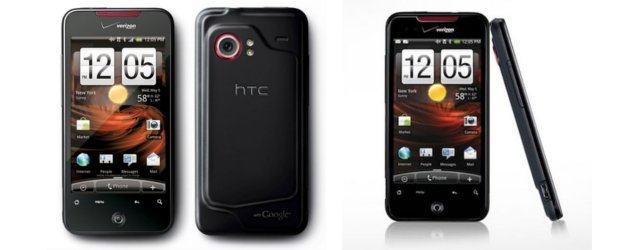
Leave a Reply
You must be logged in to post a comment.