It seems that every time I try to upgrade my WordPress site or any of the plugins, sometimes it hangs at downloading the file. I just tried to upgrade one plugin now and it didn’t work. I did a quick search and then remembered what I had done in the past (thanks to this post).
To fix the problem with the plugins, DISABLE ALL PLUGINS and then ONLY ENABLE the PLUGIN you are UPGRADING. This has worked for me every time…knock on wood. 🙂
Now, for the upgrade of the site. I thought it was cool that WordPress finally built in an autoupgrade feature, but I haven’t been able to get that to work most of the time. What has worked for me is this:
- Download and install the “WordPress Automatic Upgrade” plugin (search for it from the Plugins page or you can visit the plugin site). Disable all other plugins if you have problems installing this one.
- Disable all other plugins except the “WordPress Automatic Upgrade” plugin.
- Once installed and activated, you should then see a ribbon at the top of the admin pages that says something like “Click Here to Automatically Upgrade WordPress to latest Version x.x.x”. Click on the link it provides and follow the instructions.
- Note: I’m not sure if this is necessary, but I’ve also set the theme to the default WP theme before upgrading. If you have problems you might want to try this too.
I’ve used the WordPress Automatic Upgrade plugin since before WordPress built that functionality into the product and I’ve never had any problems with it, as long as I’ve followed the steps I mention above. I also like that it backups up your files and the database as part of the process (just don’t forget to download them…just in case).
Anyway, this is mostly just a note for me since I’m sure I’ll run into this again sometime and won’t remember what I did to fix it. However, it just might help someone else and that’s fine by me. 🙂
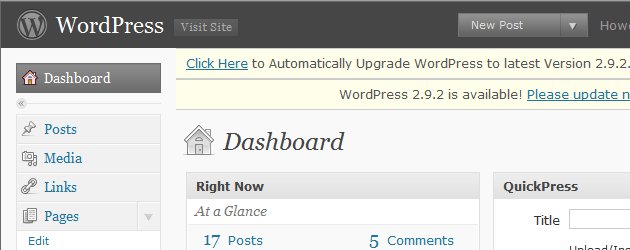
Leave a Reply
You must be logged in to post a comment.